New
The Phase 1 enhancements began modernization of the ACE Portal including a new login screen, a new homepage, and a modernized Accounts user interface (UI) for viewing account data.
Between January 22, 2022, and the final deployment of the ACE Portal enhancements, users will have access to both the legacy ACE Portal and the modernized ACE Portal. During this period, CBP will continuously synchronize data between both versions. Within the modernized ACE Portal, users will have two options to return to the legacy ACE Portal:
- Select the “Legacy ACE Portal” button in the notification banner
- Navigate to the References tab and select the "Legacy ACE Portal" button
New Home Page
When users log in using the modernized ACE Portal login page, they are routed to the modernized ACE Portal homepage, where multiple resources will offer an enhanced user experience. These include a global search tool, offering searches by keyword, name, identifier, etc., and the ability to filter searches by account type.
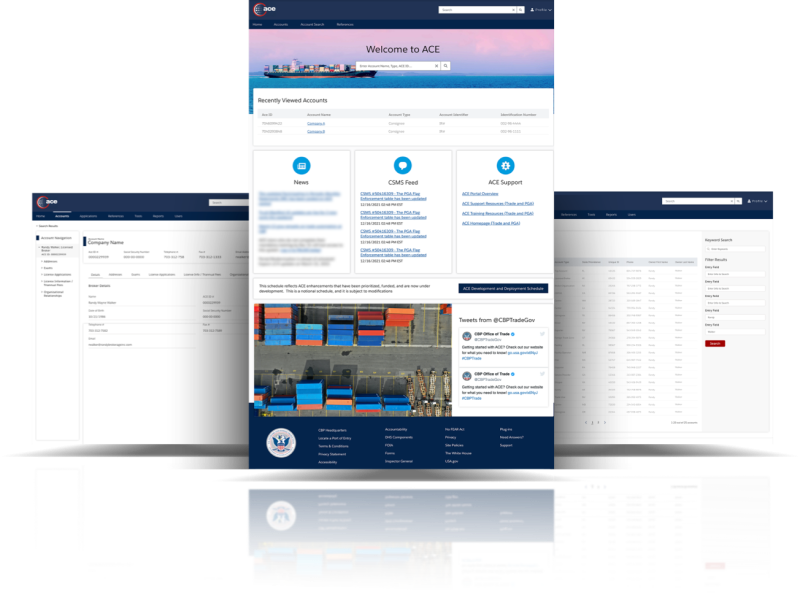
New Accounts UI
In addition to the new home page, the first phase of ACE Portal enhancements include an upgraded Accounts UI. Some key Accounts features include:
- Easy navigation through a hierarchal account display
- All Sub-accounts listed under a Top Account
- Display account data for all account types
Access
To access the modernized ACE Portal, navigate to ace.cbp.gov.
When accessing the modernized ACE Portal for the first time, users will select the “Trade/PGA User Login” button and will be prompted to create a new username and password. From there, users will complete a one-time sync of existing ACE Portal access permissions by entering their legacy ACE Portal username and password. Once this initial sync is complete, users may access the modernized ACE Portal with their new username and password. Furthermore, after logging in to the modernized ACE Portal, navigating back to the legacy ACE Portal from the modernized ACE Portal will not require another sign-in – the access will be seamless between the two versions for each session.
In addition, Multifactor Authentication (MFA) was added to the login process. MFA is an authentication method that requires two or more verification factors to access an account. For the modernized ACE Portal, the new MFA prompt requires users to provide a security token code in addition to username and password. The ACE security token codes are temporary digital passcodes that verify an ACE user’s login credentials. Security token codes are automatically sent to the email address associated with the ACE Portal account after the user enters username and password. If the user did not receive a security token code by email, or the code has expired, click “Resend Security Token.” Security token codes expire after five minutes. If the user has not logged on within five minutes of a security token code’s issuance, a new code must be requested. A new security token code will be required each time a user logs on to the ACE Portal.
For more information on the modernized ACE Portal access process, please review the ACE Portal Training Resources.
Note on Internet Browser: If trade users are using Internet Explorer, access to modernized ACE Portal functionality may be limited. Alternatively, Microsoft Edge or Google Chrome enable access to all features

